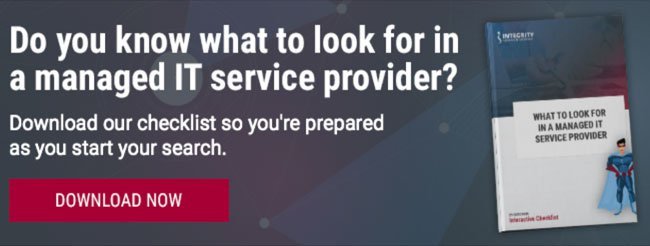By: Daryl Smith on January 28th, 2019
Windows 7 & Server 2008 End of Life: What That Means For Your Practice
Since Microsoft Windows 7 and Microsoft Windows Server 2008 , including Windows Server 2008 R2, will be going to "end of life" as of January 14, 2020, it is important for you to understand what this means for your practice. Continue reading below to find out how you will be affected, the risks your practice will face if you continue using these products after end of life, and the steps you’ll need to take to switch to new operating systems.
Do you know what to look for in a managed IT service provider?
Download our checklist to learn if you’re making the best choice for your practice.
What is does it mean to go “end of life”?
“End of life” for Windows 7 and Server 8 means that Microsoft’s support of these products will come to an end and no further updates or security patches will be issued. This lack of critical support will make it necessary for you to upgrade. Upgrading will be necessary for the safety of your entire IT network.
What does lack of Windows 7 or Server 2008 support look like for my practice? Why does this matter for my practice?
Discontinued support of Windows 7 means that the technical support, routine feature updates, and automatic security patches you have received in the past as a licensee will no longer exist. Without security patches and updates, your network workstations could be vulnerable to malicious attack.
Discontinued support of Windows Server 2008 would mean much the same for your server. Technical assistance and updates will no longer be available for your server, and your whole network will become vulnerable. The discontinuation of cybersecurity patches may leave you exposed to online attacks including ransomware. A vulnerable network could cause you to be non-compliant with HIPAA, PCI, and your insurance carriers. This may cause you to lose critical certifications.
When will this happen?
Microsoft will stop supporting Windows 7 and Server 2008 on January 14, 2020.
Will my practice be able to continue to use these products after end of life?
You will be able to use this software until the extended support period ends. After this you will need to make the switch to avoid security risks. It is recommended that you start planning for the change now, and that you allow at least six months to transition your practice to the new operating systems. The switch should be completed by the first quarter of 2020.
How will my practice be affected if I don’t switch over my operating system?
You will have control failures. Since your practice is likely part of a certified network such as PCI (required for accepting credit cards for payment), there are certifications and regulations that require that software for every server and workstation on your network is supported and patched regularly. Furthermore, failure to update a device that is attached to a network can and will likely be classified as a control failure. This could result in the suspension of certifications, and/or public notification that your practice is unable to securely maintain your systems and customer information. In short, you will be non-compliant with HIPAA and PCI regulations which could result in significant penalties and fines.
What steps will I need to take?
Schedule accordingly. It is important to note that you will need to allow yourself approximately six months to take all of the necessary steps outlined in this section. This because it is inevitable that there will be troubleshooting and delays. With such a big and complicated process some small things are bound to go wrong.
Windows 7 end of life will require you to switch to another operating system for each one of your computer systems. Many practices will choose Windows 10 although there are other options out there (but they can require a lot more work). For the switch you have two options available to you:
-
Switch to new machines. New computers are far faster and more powerful than the ones that had been sold at the time of Windows 7’s release, so upgrading to new machines with Windows 10 (or another up to date software) already installed makes it certain that you will have enough memory and processing power to handle the demands of the operating system.
-
Upgrade your machines. You will need to uninstall the Windows 7 operating system software from your devices and reformat the devices full versions of Windows 10 (or another up to date software). However, this isn’t advised, because in some cases your hardware specifications will not keep up with the new operating system’s demands. Consult your Managed IT Services Provider for advice and assistance in making the transition.
Windows Server 2008 end of life will require you to upgrade your server. There are two options for doing so: many practices will opt to upgrade to Windows Server 2019 while others will choose to retire the physical server entirely. If you are upgrading to Windows Server 2019 with an onsite server, you should first identify all the machines running Windows 2008 Server. Determine what their roles are in your business and then decide the order in which they can be brought offline to cause minimal disruption to your business during the process of upgrading to Windows Server 2019. Another option is to look into the cloud, There are many scenarios where a server is no longer needed because many applications are now able to run in the cloud.
Also worthy of consideration is whether there are incompatibilities between any core business software or hardware that you use and a new operating system. In some cases, upgrading may also require you to upgrade other items in your office.
Conclusion
Although Windows 7 and Server 2008 will not be reaching end of life until 2020, it is something your practice should start to research now. Decide what options are best for you, make a plan and then implement it so you don’t fall victim to security failures.